In the digital age of education, Indira Gandhi National Open University (IGNOU) stands at the forefront, offering flexible learning opportunities to students worldwide. A crucial document for IGNOU students is their ID card, serving as a tangible link to their academic journey. In this SEO-rich guide, we’ll delve into the steps to effortlessly download your IGNOU ID card and ensure a smooth educational experience.
Why is an IGNOU ID Card Essential?
Before we dive into the download process, let’s understand the significance of the IGNOU ID card. This piece of identification is not merely a formality; it’s your key to accessing a multitude of services within the university. From library privileges to examination hall entry, your IGNOU ID card is a vital asset throughout your academic endeavor.
Join Our Telegram ChannelStep-by-Step Guide: How to Download IGNOU ID Card
1. Access the IGNOU Online Admission System
To kickstart the process, log in to the IGNOU Online Admission System (https://onlineadmission.ignou.ac.in/) using your registered username and password. If you’re a newcomer, ensure you’ve completed the admission process to obtain your login credentials.
2. Navigate to the ID Card Download Section
Once logged in, navigate to the dashboard and click on “services ” tab and locate the “ID Card” or “Download ID Card” section. This user-friendly interface is designed to make the process seamless, placing the necessary options at your fingertips.
3. Verify Your Personal Details
Before the ID card generation, the system will prompt you to verify your personal details. Ensure accuracy in your name, photograph, and other pertinent information. In case of discrepancies, promptly contact the IGNOU support team or your regional center for resolution.
4. Download Your IGNOU ID Card
With verified details, the system will generate your IGNOU ID card. Click on the “Download” or “Print” button, and voilà – your ID card is now a downloadable PDF file on your device.
5. Print and Carry Your ID Card
Open the downloaded PDF, check the layout for accuracy, and print the ID card on A4-sized paper using a high-quality printer. Your tangible IGNOU identity is now ready to be carried with you, offering hassle-free access to university services.
Join Our WhatsApp ChannelIGNOU ID Card Download FAQ
Q1: How can I download my IGNOU ID card online?
A1: To download your IGNOU ID card online, you need to log in to the official IGNOU website and navigate to the “Student Zone.” Look for the option related to ID card download and follow the instructions provided.
Q2: Where can I find the option to download my IGNOU ID card on the official website?
A2: After logging into the Student Zone on the IGNOU website, look for the ‘ID Card’ or ‘Download ID Card’ option. It is usually located under the ‘Student Support’ or ‘Student Services’ section.
Q3: What information do I need to provide to download my IGNOU ID card?
A3: Typically, you will need to enter your enrollment number and other relevant details. Make sure to have your enrollment number and other required information handy before attempting to download the ID card.
Q4: Can I download the IGNOU ID card without logging in?
A4: No, you must log in to your IGNOU account to access and download your ID card. This ensures the security and confidentiality of your personal information.
Q5: What should I do if I forget my IGNOU login credentials?
A5: In case you forget your IGNOU login credentials, you can use the ‘Forgot Password’ or ‘Forgot Username’ option on the login page. Follow the provided instructions to reset your password or retrieve your username.
Q6: Is there a specific format for the downloaded IGNOU ID card?
A6: Yes, the downloaded IGNOU ID card is usually in PDF format. Ensure that you have a PDF reader installed on your device to view and print the ID card.
Q7: Can I use the downloaded PDF of the IGNOU ID card for official purposes?
A7: Yes, the downloaded PDF of the IGNOU ID card is considered valid for official purposes. You can use it as proof of your enrollment and identity as an IGNOU student.
Q8: How often can I download my ID card?
A8: You can typically download your IGNOU ID card whenever needed. There is no specific limit on the number of times you can download it.
Q9: What should I do if I encounter issues while trying to download my ID card?
A9: If you face any issues during the download process, first double-check that you are entering the correct information. If problems persist, contact the IGNOU Student Support Services or IT support for assistance.
Q10: Is there any fee associated with downloading the ID card?
A10: No, downloading the IGNOU ID card is usually free of charge. Be cautious of any websites or services that ask for payment for this service, as it might be a scam.
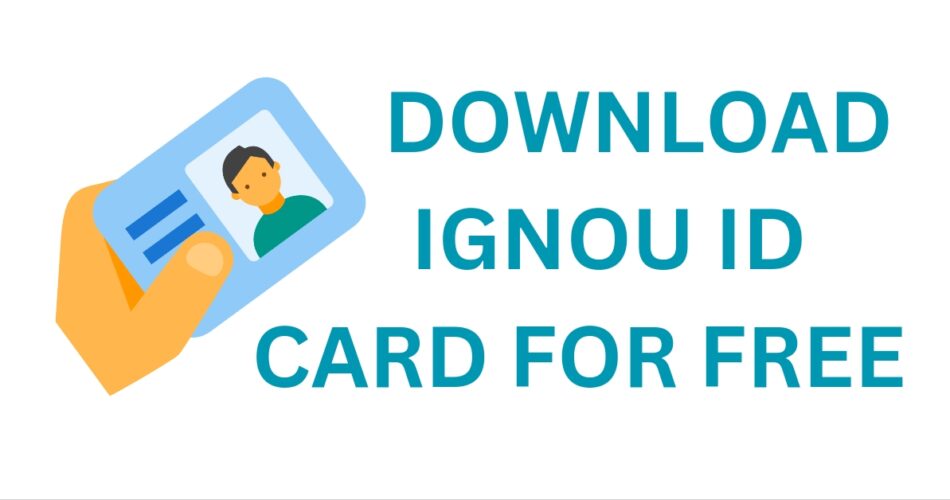
Comments