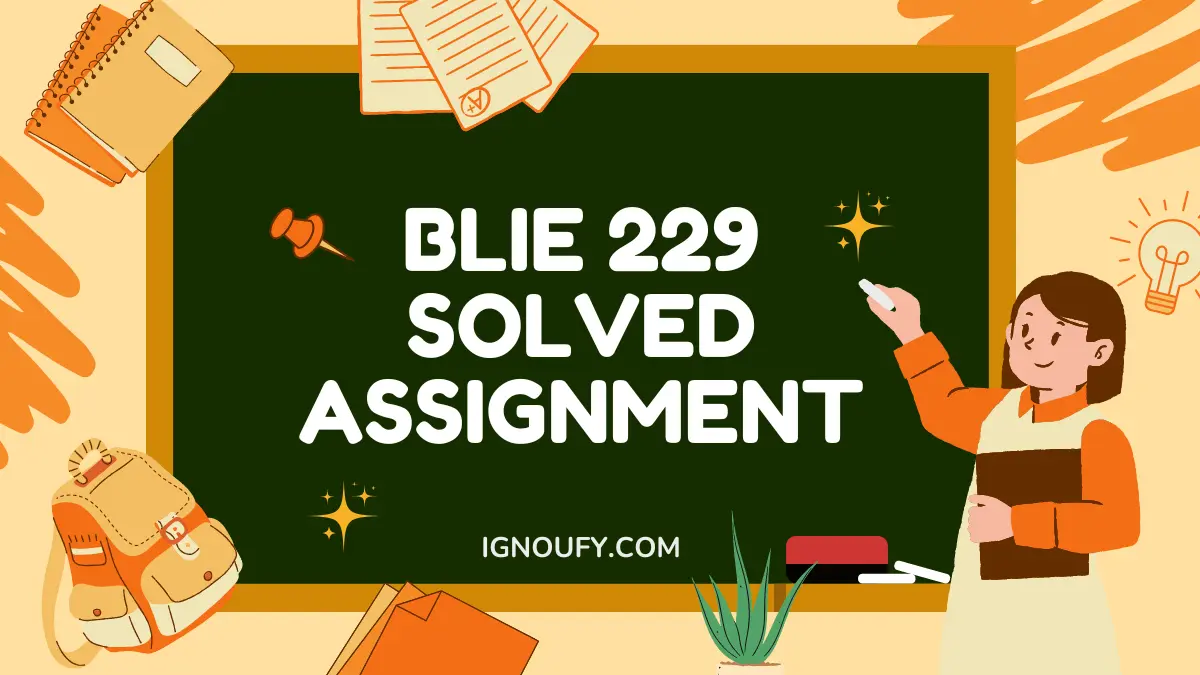BLIE 229 deals with the application of ICT in Library and Information Centres. It introduces you with Library automation and integrated library system. Also discusses various library automation packages along with their features and specialties. The course also covers the trends in library automation software packages. The advantages of using open source software and open standards in library system are also discussed. This course also provides an overview on the concept of digital library and discusses about digitization process.
This course will help you while working in an automated library as well as in developing digital libraries by using DSpace and GSDL.
BLIE 229 Course Details
Course Code: BLIE 229
Title of the Course: ICT in Libraries
No of Credits: 4
| University | IGNOU (Indira Gandhi National Open University) |
| Title | ICT in Libraries |
| Language(s) | English |
| Code | BLIE-229 |
| Subject | Library Information & science |
| Degree(s) | BLIS |
| Course Generic | Core Course (CC) |
| Assignment Question Paper | Download |
BLIE 229 Study Material Free Download Link
| Block 1 | Library Automation | Download |
| Block 2 | Digitization and Digital Libraries – DSpace and GSDL | Download |
BLIE 229 Assignment Question Paper

BLIE 229 Solved Assignment (English)
I). Answer the following questions in not more than 250 words each.
Q1) Differentiate between automated and digital library system.
Ans. Here’s a detailed differentiation between automated and digital library systems:
Automated Library System:
An automated library system refers to the integration of technology into library operations to streamline processes and enhance efficiency. It typically involves the use of computers and specialized software to automate tasks such as cataloging, circulation, inventory management, and patron services. Automated library systems enable librarians to manage collections more effectively by digitally organizing information about books, periodicals, multimedia materials, and other resources. These systems often include features like barcode scanners for quick check-in and check-out, online public access catalogs (OPACs) for patrons to search for materials, and integrated library management software for administrative tasks. The primary focus of automated library systems is on optimizing internal library operations and improving the overall management of physical collections.
Digital Library System:
A digital library system, on the other hand, is centered around providing access to digital resources and content in various formats, including electronic books, journals, databases, multimedia materials, and archival collections. Unlike traditional libraries, which primarily house physical materials, digital libraries leverage digital technologies to collect, organize, store, and disseminate digital content. These systems employ techniques such as digitization, metadata creation, and digital preservation to make digital resources accessible and usable over networks.
Digital library systems often feature sophisticated search functionalities, allowing users to locate and retrieve specific items from vast digital collections efficiently. Additionally, they may incorporate tools for metadata tagging, content indexing, and user authentication to enhance the discovery and retrieval of digital materials. The primary objective of digital library systems is to democratize access to information by providing anytime, anywhere access to a wealth of digital resources regardless of physical location.
while both automated and digital library systems leverage technology to improve library services, automated systems focus on streamlining internal operations, while digital systems prioritize providing access to digital content and resources.
Q2. Explain functional requirements for Serial control in ILS.
Ans. Serial control in an Integrated Library System (ILS) refers to the functionality that allows libraries to manage and track their serial publications such as journals, magazines, newspapers, and other recurring publications. The functional requirements for serial control in an ILS typically include:
a) Subscription Management: The system should support the management of subscriptions, including the ability to record subscription details such as publisher information, subscription periods, renewal dates, and subscription costs.
b) Holdings Management: It should enable libraries to maintain accurate records of their serial holdings, indicating the issues received, missing issues, and binding information.
c) Issue Check-in: The system should provide functionality for checking in the received issues, updating the holdings records, and notifying library staff about any missing or damaged issues.
d) Claiming: The ILS should support automated claiming processes by generating claim letters or emails to publishers when issues are not received within the expected timeframe.
e) Routing: In cases where multiple library branches share serial subscriptions, the system should facilitate routing of issues between branches and provide a clear trail of the movement of physical copies.
f) Reporting: The ILS should offer reporting capabilities to generate reports on subscription details, outstanding issues, and other relevant statistics for management purposes.
Effective serial control functionality in an ILS ensures accurate management and tracking of serial publications, streamlines workflows, reduces manual effort, and improves access to current and historical serial content.
Q3. Discuss the major features of Koha in detail.
Ans. Koha is an open-source Integrated Library System (ILS) used by libraries worldwide. It offers a comprehensive set of features designed to automate and streamline library operations. Here are the major features of Koha in detail:
1. Cataloging Module:
– Koha provides robust cataloging capabilities, allowing librarians to create, edit, and manage bibliographic records for library materials.
– It supports various metadata standards, including MARC21 and Dublin Core, enabling compatibility with different cataloging practices and formats.
– Librarians can efficiently import records from external sources such as Library of Congress or OCLC, reducing data entry time.
2. Acquisitions Module:
– The acquisitions module in Koha facilitates the management of library acquisitions processes, including ordering, receiving, and invoicing materials.
– Librarians can create purchase orders, track order status, and manage vendor information within the system.
– It supports different types of acquisitions, including one-time purchases, standing orders, and subscriptions.
3. Circulation Module:
– Koha’s circulation module automates circulation tasks such as check-in, check-out, renewals, and holds/reservations.
– It supports multiple circulation policies and loan periods, allowing libraries to configure rules based on item type, patron type, and other criteria.
– Librarians can manage patron accounts, view circulation history, and handle fines and fees.
4. OPAC (Online Public Access Catalog):
– Koha offers a user-friendly OPAC interface that allows patrons to search, browse, and access library materials remotely.
– Patrons can view real-time availability status, place holds, renew items, and create reading lists directly from the OPAC.
– The OPAC is customizable, allowing libraries to tailor the interface to match their branding and preferences.
5. Serials Management:
– Koha includes features for managing serial publications, including subscription management, issue tracking, and claims processing.
– Librarians can handle serial check-ins, renewals, and binding processes efficiently within the system.
– It supports complex serials workflows, such as handling multiple copies, supplements, and irregular publication schedules.
6. Reporting and Statistics:
– Koha offers robust reporting capabilities, allowing librarians to generate custom reports and analyze library data.
– It includes pre-built reports for circulation statistics, collection usage, inventory status, and more.
– Librarians can export reports in various formats for further analysis and sharing.
7. System Administration:
– Koha provides tools for system administrators to manage system settings, user permissions, and configurations.
– Administrators can customize cataloging rules, circulation policies, and OPAC preferences to meet the needs of their library.
– Koha is highly customizable and extensible, allowing libraries to add new features and integrations through plugins and extensions.
Overall, Koha is a powerful and flexible ILS that empowers libraries to efficiently manage their collections, streamline operations, and provide enhanced services to patrons. Its open-source nature, combined with its rich feature set, makes it a popular choice for libraries of all types and sizes.
II). Answer the following questions in not more than 200 words each. (10X2=20 Marks)
I. OAI/PMH Tools:
– OAI/PMH (Open Archives Initiative Protocol for Metadata Harvesting) tools facilitate the interoperability of digital repositories by standardizing the exchange of metadata.
– These tools allow repositories to expose their metadata in a standardized format, making it easier for other systems to harvest and ingest the metadata.
– OAI/PMH tools typically include protocols for harvesting metadata from repositories, as well as tools for publishing metadata in compliance with OAI/PMH standards.
– Examples of OAI/PMH tools include DSpace, EPrints, and Fedora Commons, which support the exchange of metadata between repositories and enable federated search across multiple repositories.
II. LAMP Architecture:
– LAMP (Linux, Apache, MySQL, PHP/Perl/Python) architecture is a popular open-source web development stack used for building dynamic web applications.
– Linux serves as the operating system, Apache as the web server, MySQL as the database management system, and PHP/Perl/Python as the scripting language.
– LAMP architecture is known for its stability, flexibility, and cost-effectiveness, making it a preferred choice for hosting web applications, including Integrated Library Systems (ILS).
– Libraries often deploy ILS solutions based on the LAMP stack due to its scalability and compatibility with open-source software.
III. Pre-acquisition Work:
– Pre-acquisition work refers to the preparatory tasks undertaken by libraries before acquiring new materials for their collections.
– This includes activities such as identifying information needs, conducting collection assessments, and formulating collection development policies.
– Librarians may also engage in activities such as budget planning, vendor selection, and resource evaluation to ensure that acquisitions align with the library’s goals and priorities.
– Pre-acquisition work plays a crucial role in building and maintaining a relevant and high-quality collection that meets the needs of library users.
IV. Special Features of NewGenLib:
– NewGenLib is an open-source Integrated Library System (ILS) designed for libraries of all types and sizes.
– Some of its special features include support for multiple languages, customizable workflows, and extensive reporting capabilities.
– It offers modules for cataloging, circulation, acquisitions, serials management, and more, allowing libraries to automate and streamline their operations.
– NewGenLib includes features such as RFID integration, patron self-service options, and mobile access, enhancing user experience and efficiency.
– Additionally, it provides tools for digital resource management, electronic resource management, and interoperability with other library systems.
– NewGenLib’s flexibility, scalability, and affordability make it a popular choice for libraries seeking modern and efficient ILS solutions.
V. Open Source Operating System:
– An open-source operating system is a software system in which the source code is available for users to view, modify, and distribute freely.
– Examples of open-source operating systems include Linux distributions such as Ubuntu, Fedora, and Debian.
– Open-source operating systems offer several advantages, including cost-effectiveness, flexibility, and community-driven development.
– Libraries may choose to use open-source operating systems for their servers and workstations to reduce licensing costs and gain greater control over their IT infrastructure.
– Open-source operating systems are often preferred for hosting library applications, databases, and web servers due to their stability, security, and compatibility with open-source software.
VI. Digitising:
– Digitizing refers to the process of converting analog materials, such as books, documents, photographs, and audiovisual recordings, into digital formats.
– This process typically involves scanning or capturing analog content using digital imaging devices and converting it into electronic files.
– Digitizing allows libraries to create digital collections that can be accessed, preserved, and shared online, expanding access to valuable cultural and scholarly resources.
– Libraries may digitize materials for various purposes, including preservation, access, research, and outreach.
– Digitizing initiatives require careful planning, resource allocation, and adherence to best practices for digitization and digital preservation.
VII. Features of 5th Generation ILS:
– 5th generation ILS (Integrated Library System) refers to the latest evolution of library automation systems that incorporate advanced features and technologies.
– Key features of 5th generation ILS include enhanced user experiences, cloud-based architecture, and support for open standards and interoperability.
– These systems prioritize user-centric design, providing intuitive interfaces, personalized recommendations, and seamless access to digital resources.
– 5th generation ILS leverage cloud computing to offer scalability, flexibility, and cost-effectiveness, allowing libraries to manage their operations efficiently.
– They also emphasize interoperability, enabling integration with external systems, services, and data sources to support innovative library services and workflows.
VIII. Web 2.0 Compliant ILS:
– A Web 2.0 compliant ILS (Integrated Library System) is designed to incorporate principles and technologies associated with Web 2.0, emphasizing user participation, collaboration, and dynamic content.
– These systems feature interactive and user-friendly interfaces, social networking capabilities, and support for user-generated content.
– Web 2.0 compliant ILS enable features such as user reviews, ratings, tagging, and social sharing, empowering patrons to contribute to the library’s collections and community.
– They may also integrate with external web services and APIs to provide access to rich multimedia content, social media platforms, and other online resources.
– Web 2.0 compliant ILS aim to enhance user engagement, foster community participation, and adapt to evolving user needs and expectations.
IX. Functional Features of DSpace:
– DSpace is an open-source digital repository system designed for managing and preserving digital content.
– Functional features of DSpace include support for ingest, storage, retrieval, and dissemination of digital assets such as articles, datasets, images, and multimedia.
– DSpace offers flexible metadata schema customization, allowing institutions to tailor metadata fields and vocabularies to their specific needs.
– It provides access control mechanisms to regulate access to digital content based on user roles, permissions, and embargo periods.
– DSpace supports interoperability standards such as OAI-PMH and SWORD for harvesting and depositing content into and from external systems.
– It includes preservation features such as checksum verification, format migration, and replication to ensure the long-term integrity and accessibility of digital assets.
X. Workflow of Automated Serial Control:
– The workflow of automated serial control involves several steps to manage serial publications efficiently within a library:
1. Subscription Management: Librarians set up subscriptions for serial publications, including subscription details and schedules.
2. Receipt and Check-In: When new issues arrive, librarians receive them, update the catalog, and check them into the system.
3. Circulation: Serial issues are made available for circulation to patrons, who can check them out for a specified loan period.
4. Renewals and Holds: Patrons can renew checked-out serial issues or place holds on upcoming issues to ensure priority access.
5. Claims and Replacements: If issues are missing or damaged, librarians initiate claims with publishers or suppliers and order replacement copies if necessary.
6. Binding and Preservation: Librarians may send completed volumes for binding and implement preservation measures to ensure the longevity of the collection.