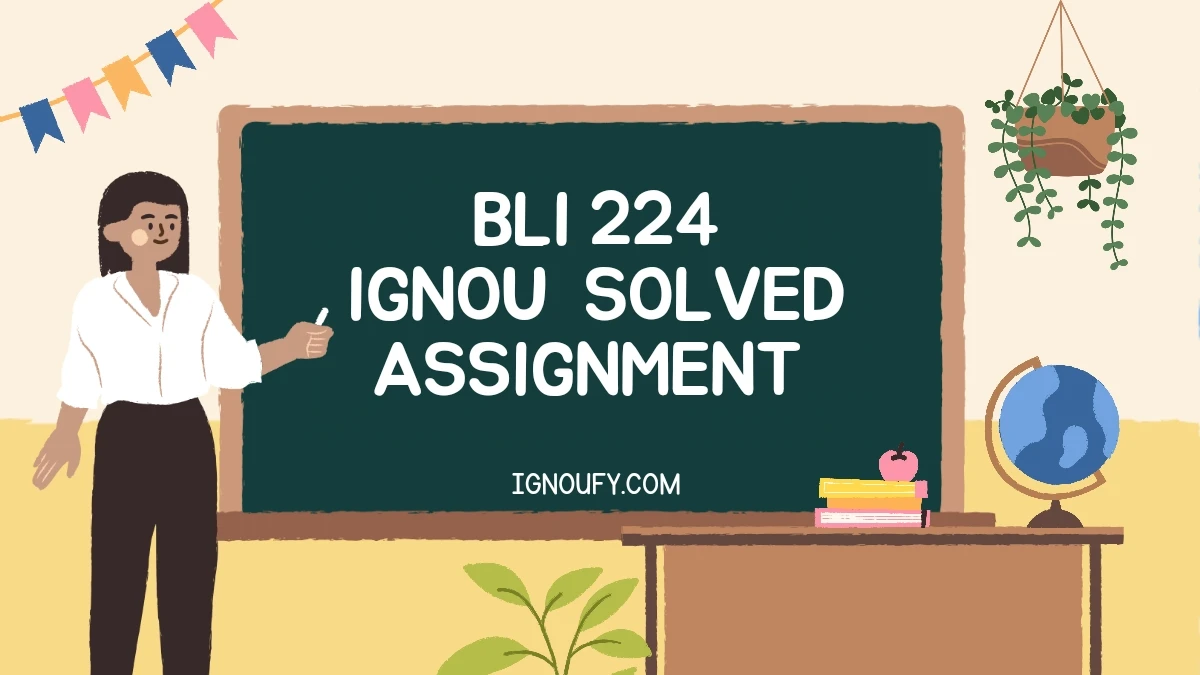BLI 224 is a course offered by Indira Gandhi National Open University (IGNOU), dives into the world of preserving and conserving library materials. This course is crucial for students of Library and Information Science, equipping them with the knowledge and skills to safeguard valuable collections for future generations.
Preservation and conservation involve maintaining and protecting library materials to ensure their longevity. This includes both preventive measures and active restoration efforts to combat the effects of aging, environmental factors, and handling.
BLI 224 Course Details
Course Code: BLI 224
Title of the Course: ICT Fundamentals
No of Credits: 4
| University | IGNOU (Indira Gandhi National Open University) |
| Title | ICT Fundamentals |
| Language(s) | Library Information & Science |
| Code | BLI-224 |
| Subject | Library Information & science |
| Degree(s) | BLIS |
| Course Generic | Core Course (CC) |
| Assignment Question Paper | Download |
BLI 224 Study Material Free Download Link
| Block 1 | Basic of ICT | Download |
| Block 2 | Middileware Technology | Download |
| Block 3 | Network Fundamentals | Download |
| Block 4 | Middleware Technology | Download |
BLI 224 Assignment Question Paper

BLI 224 Assignment Solved Section-Wise
I). Answer the following questions in not more than 500 words each.
Q1) Describe the architecture of a digital computer system with suitable illustrations
Ans. The architecture of a digital computer system encompasses a complex interplay of hardware and software components that work together to process data and perform tasks. This architecture can be broken down into several key components, each playing a crucial role in the overall functionality of the system.
Central Processing Unit (CPU):
At the heart of the computer architecture lies the Central Processing Unit (CPU). The CPU is responsible for executing instructions and performing calculations. It consists of two main components: the Arithmetic Logic Unit (ALU) and the Control Unit (CU). The ALU handles arithmetic and logic operations, such as addition, subtraction, and comparison, while the CU coordinates the activities of the CPU and manages the execution of instructions.
Memory:
Memory plays a vital role in storing data and instructions that the CPU needs to access quickly. There are different types of memory in a computer system, each serving a specific purpose. Random Access Memory (RAM) is used for temporary storage of data and program instructions that are actively being used by the CPU. Read-Only Memory (ROM), on the other hand, stores essential instructions required for booting up the computer and other firmware-level operations.
Input and Output Devices:
Input devices allow users to input data and commands into the computer system. Common input devices include keyboards, mice, touchscreens, and microphones. Output devices, on the other hand, display or provide the results of processing to the user. Examples of output devices include monitors, printers, speakers, and projectors.
Storage Devices:
Storage devices are used for long-term storage of data and programs. These devices retain data even when the computer is turned off. Common types of storage devices include hard disk drives (HDDs), solid-state drives (SSDs), and external storage devices such as USB drives. Storage devices provide a means for users to store and retrieve large amounts of data over extended periods.
Bus System:
The bus system serves as a communication pathway that allows data and instructions to be transmitted between the CPU, memory, and input/output devices. It consists of a set of electrical pathways and connectors through which data travels. The bus system facilitates the transfer of information within the computer system, enabling different components to communicate and work together seamlessly.
Illustration:
| |
| CPU |
|___________|
| Memory |
|___________|
| Input Devices |
|___________|
| Output Devices |
|___________|
| Storage Devices |
|___________|
| Bus System |
|___________|
The architecture of a digital computer system is a complex framework that encompasses various hardware and software components working together to process data and perform tasks efficiently. Each component plays a unique role in the overall functionality of the system, and their coordinated interaction is essential for the computer to operate effectively.
Q2. What is convergence? Explain service convergence in detail.
Ans. Convergence, in the context of technology and telecommunications, refers to the integration of multiple services, devices, or technologies into a single unified platform or system. It involves the merging of traditionally separate functionalities or networks into a unified infrastructure, leading to increased efficiency, flexibility, and convenience for users. Convergence can occur at various levels, including network convergence, service convergence, and device convergence.
Service convergence specifically focuses on the integration of different types of services, such as voice, data, and video, into a single delivery platform. This integration allows users to access and utilize various services seamlessly, regardless of the underlying technology or network infrastructure. Service convergence is driven by advancements in digital technologies, increased internet connectivity, and the demand for integrated and multi-functional services.
Key Components of Service Convergence:
1. Unified Communication (UC):
Unified Communication is a prime example of service convergence, bringing together various communication tools and channels into a single platform. It integrates voice, video, messaging, and collaboration services, allowing users to communicate and collaborate more effectively across different devices and locations. UC platforms typically include features such as voice over IP (VoIP), instant messaging, presence awareness, video conferencing, and unified messaging.
2. Triple Play and Quad Play Services:
Triple Play refers to the bundling of three essential services: voice, internet, and television, into a single subscription package offered by service providers. Quad Play extends this concept by adding mobile services to the bundle. These integrated packages provide users with convenience, cost savings, and a seamless experience across multiple services.
3. Content Delivery Platforms:
Content delivery platforms enable the convergence of various types of digital content, such as video, music, games, and applications, into a unified delivery mechanism. These platforms leverage broadband internet connectivity to deliver high-quality multimedia content to users on-demand, across multiple devices and screens. Examples include streaming services like Netflix, Spotify, and Amazon Prime Video.
4. Smart Home and Internet of Things (IoT):
The proliferation of IoT devices and smart home technologies is driving convergence in the residential space. Smart home ecosystems integrate various devices, sensors, and appliances, enabling centralized control and automation of home functions such as lighting, heating, security, and entertainment. These interconnected devices communicate with each other and with centralized control hubs, creating a seamless and integrated user experience.
Benefits of Service Convergence:
1. Enhanced User Experience: Service convergence simplifies the user experience by providing seamless access to multiple services through a unified interface. Users can easily switch between different services and devices without disruption.
2. Cost Savings: Bundling multiple services into a single package often results in cost savings for consumers. Service providers can offer discounted rates and promotional offers for bundled services, making them more affordable than purchasing individual services separately.
3. Increased Efficiency: Convergence streamlines operations and reduces complexity for service providers by consolidating infrastructure, systems, and support processes. This leads to greater efficiency in service delivery, maintenance, and customer support.
4. Flexibility and Scalability: Converged services are inherently flexible and scalable, allowing users to customize their service packages according to their needs and preferences. Service providers can easily add or remove services, upgrade features, and expand capacity to accommodate changing demands.
Service convergence represents a fundamental shift in how services are delivered and consumed in the digital age. By integrating multiple services into unified platforms, service convergence offers enhanced user experiences, cost savings, efficiency gains, and greater flexibility for both consumers and service providers. As technology continues to evolve, we can expect service convergence to play an increasingly significant role in shaping the future of digital services and communications.
Q3. Explain password design guidelines and authentication process.
Ans. Password design guidelines are essential for creating strong and secure passwords that help protect sensitive information and accounts from unauthorized access. These guidelines typically include recommendations for password length, complexity, uniqueness, and frequency of change. Here’s an overview of common password design guidelines:
1. Length: Longer passwords are generally more secure than shorter ones because they offer a larger number of possible combinations, making them harder to crack through brute force attacks. Passwords should ideally be at least 12 characters long, although some organizations may require even longer passwords.
2. Complexity: A strong password should include a mix of uppercase and lowercase letters, numbers, and special characters. Avoid using easily guessable patterns or sequences, such as “123456” or “password”. Instead, opt for a combination of random characters that are difficult for attackers to predict.
3. Uniqueness: Each account or system should have its own unique password to prevent unauthorized access in case one password is compromised. Avoid using the same password across multiple accounts, as this increases the risk of a security breach affecting multiple accounts.
4. Avoiding Dictionary Words: Passwords should not contain common words found in dictionaries or easily guessable phrases. Hackers often use dictionary-based attacks, where they systematically try every word in a dictionary to crack passwords. Instead, consider using a passphrase or a combination of unrelated words that are meaningful to you but difficult for others to guess.
5. Regular Updates: It’s important to regularly update passwords to reduce the risk of them being compromised over time. Passwords should be changed at least every few months, or more frequently for accounts with higher security requirements.
6. Two-Factor Authentication (2FA): Two-factor authentication adds an extra layer of security by requiring users to provide two forms of identification before accessing an account. This typically involves something the user knows (like a password) and something they have (like a mobile device or security token).
Now, let’s discuss the authentication process:
Authentication is the process of verifying the identity of a user or system attempting to access a resource or service. The authentication process typically involves the following steps:
1. Identification: The user provides a username, email address, or other identifier to indicate who they claim to be.
2. Verification: The system validates the user’s identity by comparing the provided identifier against stored credentials, such as a password, passphrase, or biometric data (fingerprint, facial recognition).
3. Authentication: If the provided credentials match those stored in the system, the user is granted access to the requested resource or service.
4. Authorization: After authentication, the system determines the user’s level of access based on their permissions and privileges. Authorization controls what actions the user is allowed to perform once they have been authenticated.
5. Logging and Monitoring: Authentication events are logged for security purposes, allowing administrators to track user activity, detect suspicious behavior, and investigate security incidents.
By following password design guidelines and implementing robust authentication processes, organizations can strengthen their security posture and protect against unauthorized access and data breaches.
II) Write short notes on the following in not more than 200 words each.
1) Simplex
2) RFID
3) Client-Server architecture
4) storyboard for multimedia presentation
5) Network topologies
6) Web searching tools
7) File system of Ubuntu
8) Barcode Readers
9) Steps in running a slide show
10) Widgets
Ans. 1) Simplex:
Simplex communication is a one-way communication channel where data flows only in one direction, from the sender to the receiver. In simplex communication, the sender can transmit data to the receiver, but the receiver cannot send data back to the sender. Examples of simplex communication include radio broadcasts, television transmissions, and keyboard input to a computer. Simplex communication is suitable for applications where only one-way communication is required, such as broadcasting information or sending commands to a device.
2) RFID (Radio-Frequency Identification):
RFID is a technology that uses radio waves to identify and track objects or people. It consists of RFID tags or labels attached to objects, readers or scanners that read the tags, and a backend system for processing and managing the collected data. RFID tags contain electronically stored information that can be wirelessly read and captured by RFID readers. RFID technology is widely used in various applications, including inventory management, asset tracking, access control, and contactless payment systems.
3) Client-Server Architecture:
Client-server architecture is a computing model where client devices (such as computers, smartphones, or tablets) request services or resources from centralized servers over a network. The client initiates requests for data or services, and the server responds by providing the requested information or performing the requested task. This architecture enables distributed computing, allowing clients to access resources and services hosted on remote servers. Common examples of client-server applications include web browsing, email, file sharing, and database management systems.
4) Storyboard for Multimedia Presentation:
A storyboard for a multimedia presentation is a visual representation of the sequence of content and interactions that will be included in the presentation. It typically consists of a series of illustrated panels or frames, each representing a specific scene or slide in the presentation. Storyboards help designers and presenters plan the flow of the presentation, including the arrangement of text, images, videos, animations, and transitions. By creating a storyboard, designers can visualize the structure and content of the presentation, identify potential issues or improvements, and ensure coherence and clarity in the final deliverable.
5) Network Topologies:
Network topology refers to the physical or logical layout of interconnected devices in a computer network. Common network topologies include:
– Star Topology: All devices are connected to a central hub or switch.
– Bus Topology: Devices are connected to a single shared communication line.
– Ring Topology: Devices are connected in a closed loop, with each device connected to two others.
– Mesh Topology: Each device is connected to every other device in the network.
– Hybrid Topology: Combination of two or more basic topologies.
Each topology has its own advantages and disadvantages in terms of cost, scalability, fault tolerance, and performance.
6) Web Searching Tools:
Web searching tools, also known as search engines, are software applications designed to help users find information on the World Wide Web. Examples of popular search engines include Google, Bing, Yahoo, and DuckDuckGo. These tools use algorithms to index and organize web pages, allowing users to search for specific keywords or phrases and retrieve relevant results. Search engines rank results based on various factors, including relevance, authority, and popularity. Advanced search features, filters, and operators enable users to refine their searches and find specific types of content, such as images, videos, news articles, or scholarly papers.
7) File System of Ubuntu:
The file system of Ubuntu, a popular Linux-based operating system, follows the hierarchical directory structure of the Linux Filesystem Hierarchy Standard (FHS). The root directory (“/”) serves as the starting point of the file system and contains subdirectories such as “/bin” (executables), “/etc” (system configuration files), “/home” (user home directories), and “/var” (variable data files). Ubuntu typically uses the ext4 file system, which supports features such as journaling, extended attributes, and large file sizes. Users can interact with the file system through a command-line interface (using commands like ls, cd, mkdir) or a graphical file manager like Nautilus.
8) Barcode Readers:
Barcode readers, also known as barcode scanners, are devices used to read and decode information encoded in barcodes. Barcodes consist of a series of parallel lines or squares of varying widths, which represent alphanumeric data. Barcode readers use light sensors and optical components to capture the pattern of light and dark areas in the barcode, then decode this pattern into readable text or data. Common types of barcode readers include handheld scanners, fixed-mount scanners, and mobile devices equipped with camera-based barcode scanning apps. Barcodes are widely used in various applications, including retail, inventory management, logistics, healthcare, and ticketing.
9) Steps in Running a Slide Show:
Running a slide show typically involves the following steps:
– Open the presentation file using presentation software such as Microsoft PowerPoint, Google Slides, or Apple Keynote.
– Enter the slide show mode, which displays the slides in full-screen mode.
– Navigate through the slides using keyboard shortcuts, mouse clicks, or touchscreen gestures.
– Use presentation controls to advance to the next slide, go back to the previous slide, or jump to a specific slide.
– Incorporate multimedia elements such as videos, animations, and transitions to enhance the presentation.
– Engage with the audience by delivering the content effectively, answering questions, and soliciting feedback.
– Exit the slide show mode and return to the editing interface to make any necessary changes or updates to the presentation.
10) Widgets:
Widgets are small, self-contained applications or components that can be embedded into larger software applications, websites, or operating system interfaces. Widgets provide specific functionality or display specific information, such as weather forecasts, stock tickers, news headlines, or interactive controls. Widgets are typically designed to be visually appealing, easy to use, and customizable to suit the preferences of the user. They can enhance the user experience by providing quick access to relevant information or functionality without the need to open separate applications or navigate through complex menus. Widgets are commonly used in mobile operating systems (as home screen widgets), desktop environments, web portals, and content management systems.